WPAchievements Settings
In the settings area you will be able to setup the basic options for WPAchievements. The settings backend is structured in a general settings area and a settings area for the supported module extensions.
General Settings
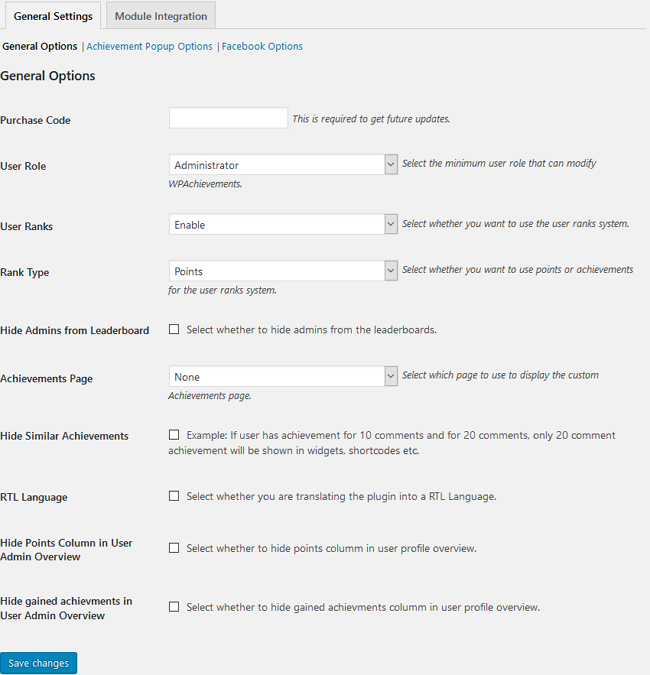
General Settings
This will affect the general setting of WPAchievements.
- Purchase Code
Please enter your purchase code here. This is required to get future updates and fixes for the plugin. Please be aware that the purchase code works only for one domain. - User Role
Select the minimum user role that can modify WPAchievements. - User Ranks
Enable or disable user ranks. - Rank Type
Select whether you want to use points or achievements for the user ranks system. - Hide Admins from Leaderboard
This will hide all users which are admins from the leaderboard. - Achievements Page
Select which page should be used to display the custom achievements page. It’s recommended to create a new page for the usage of the plugin. - Hide Similar Achievements
If a user has achievement for 10 comments and for 20 comments, only 20 comment achievements will be shown in widgets, shortcodes etc. - RTL Language
Select whether you are translating the plugin into a RTL Language. - Hide Points Column in User Admin Overview
Select whether to hide points column in user profile overview. - Hide gained achievements in User Admin Overview
Select whether to hide gained achievements column in user profile overview. - Enable Shortcode Editor
Enable this option to display a WPAchievements shortcode editor button on admin post or pages.
Popup Notifications
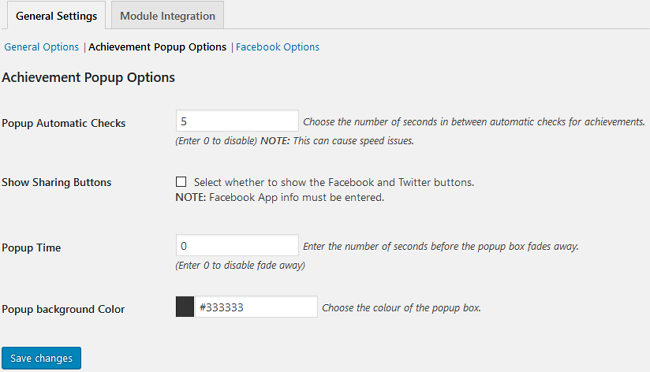
Achievement Options
- Enable Notifications
Select whether to enable or disable popup notifications. - Popup Automatic Checks
Choose the number of seconds in between automatic checks for achievements. (Enter 0 to disable) NOTE: This can cause speed issues, - Show Sharing Buttons
Select whether to show the Facebook and Twitter buttons. NOTE: Facebook App info must be entered. - Popup Time
Enter the number of seconds before the popup box fades away. (Enter 0 to disable fade away). - Popup background Color
Choose the colour of the popup box.
Facebook Settings
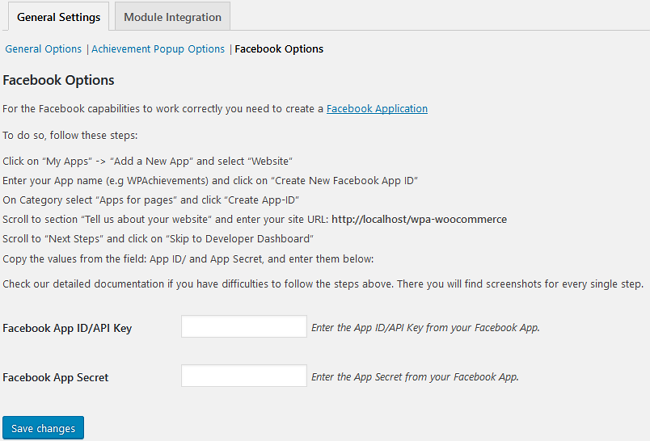
Facebook Options
For the Facebook capabilities to work correctly you need to create a Facebook Application.
Module Integration
All Actions which are rewarded will be shown here. If you activate a supported plugin this settings menu will extend. Every reward for an action is adjustable.
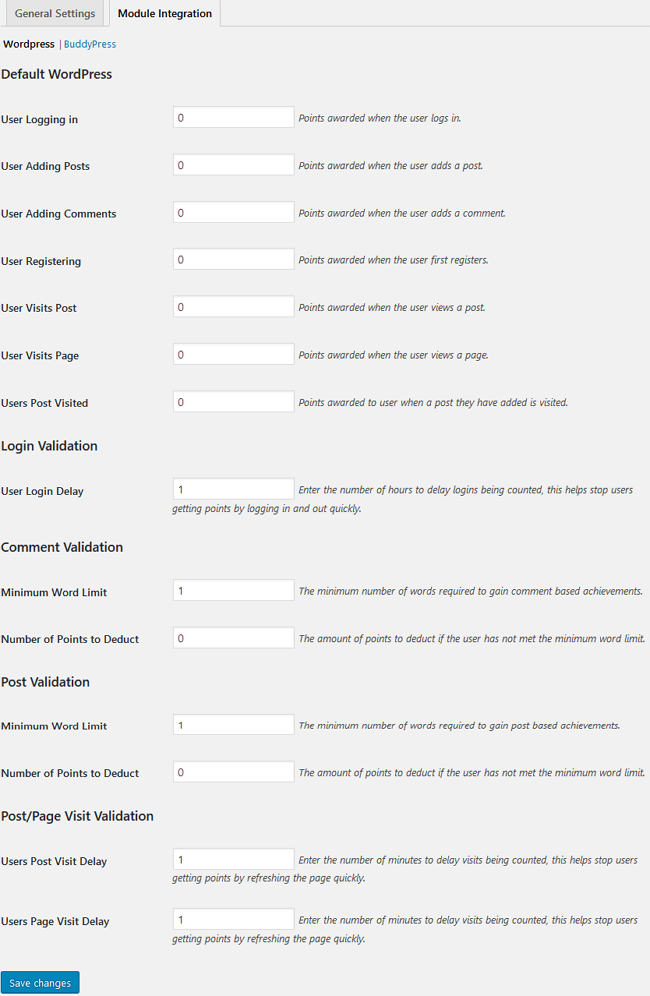
Module Options
