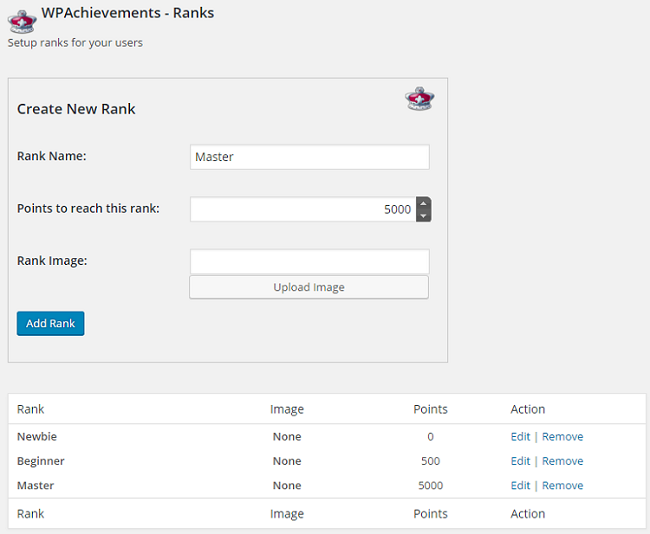Create a new rank
In this tutorial you will learn how to create ranks step by step with WPAchievements.
- Log into your WordPress Dashboard and navigate to WPAchievements > Ranks; You will see this screen.
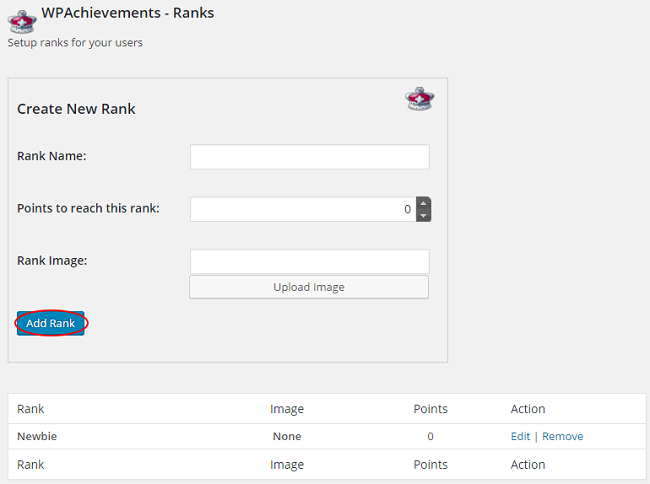
Create a new rank
- Click the “Add Rank” button and fill in the following information:
- Rank Name: This is a unique name for the rank.
- Points to reach this rank: This is the number of points it takes to reach the rank.
- Rank Image: This image is linked to the rank and displayed throughout the website.
- Managing your ranks could not be easier: