Create a new quest
In this tutorial you will learn how to create a simple quest step by step.
- Log into your WordPress Dashboard and navigate to WPAchievements > WPQuests. Click on the “Add New Quest” button.
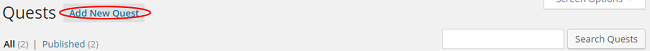
Add a new Quest
- Now you have to fill in the following information.
- Quest Title: This is a unique name for the quest.
- Description: This is a brief description of the quest.
- Quest Image: This image is linked to the quest and displayed throughout the website.
- Limit to Rank: This allows you to limit quests to users of a certain rank.
- Points Awarded: This is the number of points that will be given to the user when they gain the quest.
- Trigger Event: This is the event that will be linked to the quest, such as: User playing a game, leaving a comment etc.
- Number of Occurrences: This is the number of times that the event needs to accrue for the quest to be awarded.
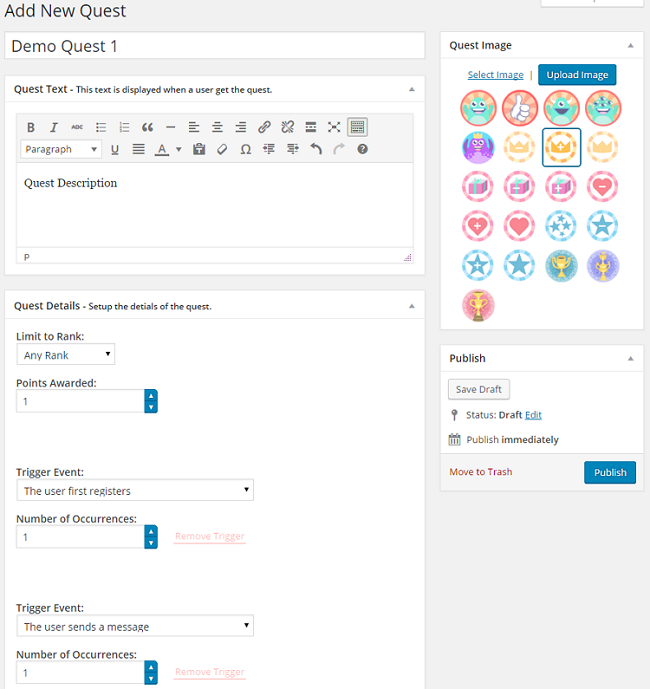
Add a new Quest
- Keep track of your created quests.
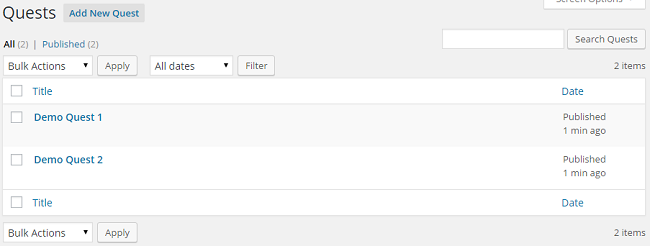
Quests Overview
